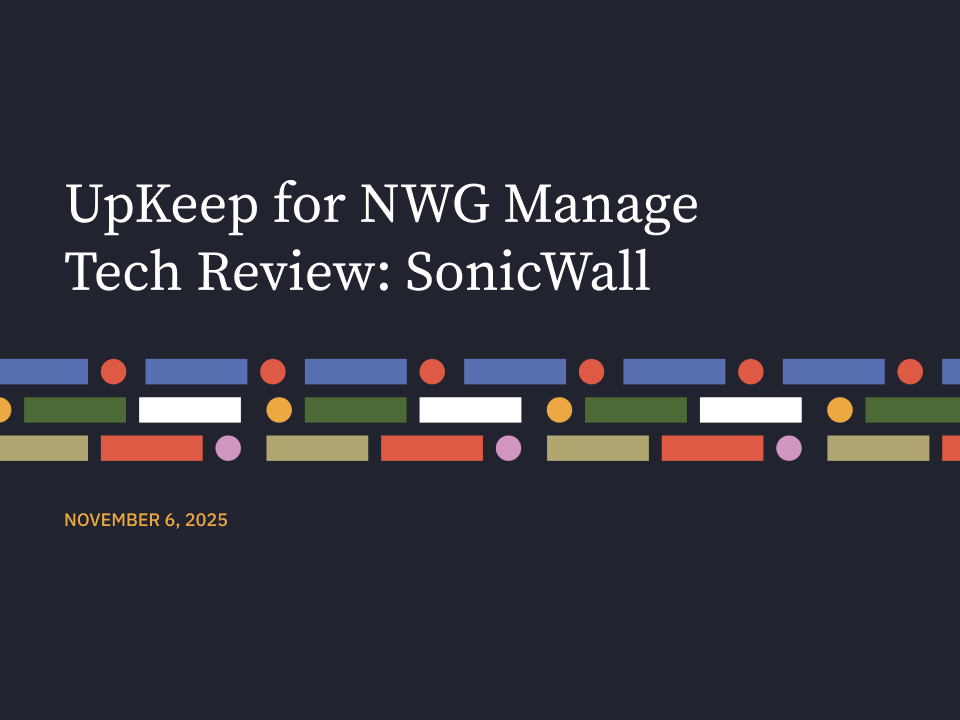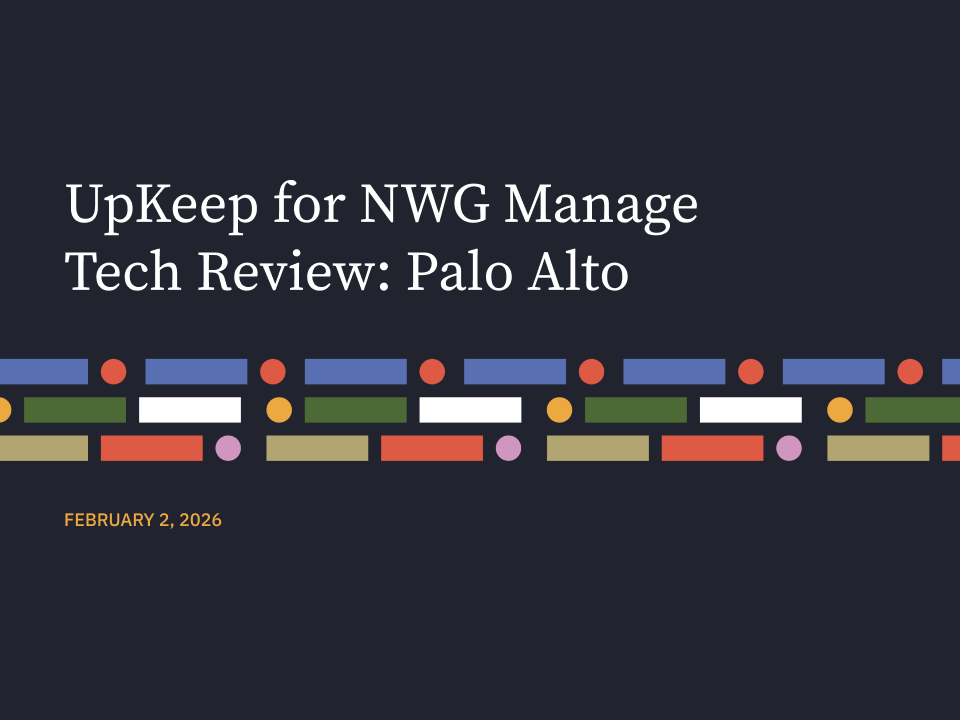
As part of UpKeep, our new feature to keep our NWG Manage customers' devices on the latest stable version, we reviewed the latest SonicWall releases and recommend the upgrades detailed below.
Why Are You Sharing This Information?
Even if we're not managing SonicWall devices for you, we want you to have the latest information to help keep your devices secure.
- What should I do if I have a SonicWall device that NWG manages?
If you have a SonicWall device(s) that we manage for you, we already know what hardware you have and what version you need to be on. We’ll handle the upgrade during an upcoming maintenance window (unless you are already running the recommended version). Zendesk notifications will be sent out once maintenance has been scheduled, including details about when implementation will take place. If your devices/locations require different days/times for maintenance to take place, you’ll receive separate tickets. - What if I have a SonicWall device that NWG does not manage?
If you have a SonicWall device(s) in your environment, we suggest you upgrade to the recommended version listed below. - What if I don't have any SonicWall devices?
If you don't have any SonicWall devices, no action is needed.
Which SonicWall Release Do You Recommend?
For Gen7 devices: SonicOS 7.3.0-7012
- SonicOS 7.3.0 brings increased security with better default settings, such as stronger password complexity, login rate limiting and an updated (stable) SSH library.
- It also includes fixes for some known issues in older 7.X firmware.
- A newer version (SonicOS 7.3.0-7019) was released in October, but it’s for specific regions only and should not be used for US implementations.
For Gen8 devices: SonicOS 8.0.3-8011
- We only recommend this version for TZ80, TZ280, TZ380, TZ380W, TZ480, TZ580, TZ680, NSa2800, NSa3800, NSa4800 and NSa5800. These devices aren’t compatible with older releases.
NWG does not recommend SonicOS 7.2, 7.1 or 7.0 at this time.
- SonicOS 7.2 is available but not recommended by SonicWall. SonicOS 7.3 resolved known issues still present in 7.2.
- SonicWall support for SonicOS 7.1.X ended on September 30, 2025.
- SonicWall has ended support for all 7.0.X firmware with the exception of SonicOS 7.0.1-5169.
Review Details
SonicOS 8.0
Sonic OS 8.0 Review
SonicOS 8.0 is the newest firmware branch available. This firmware version was released to support Gen8 hardware. The only hardware currently supported with release 8.0.3-8011 is:
- TZ80, TZ280, TZ380, TZ380W, TZ480, TZ580, TZ680
- NSa2800, NSa3800, NSa4800, NSa5800
SonicOS 8.0 Conclusion
SonicOS 8.0 should only be used for the Gen8 hardware (which requires SonicOS 8.0). For Gen8 products, NWG recommends firmware version 8.0.3-8011.
SonicOS 7.3
SonicOS 7.3 Review
SonicOS 7.3.0 is the newest firmware that supports The Gen7 line of SonicWall devices. Included in the major release are increased security default settings such as stronger password complexity, login rate limiting, and an updated (stable) SSH library. This release also includes some fixes for previous issues in older 7.X firmware. Some notable fixes are:
Issue ID: GEN7-52710
Description: In a High Availability configuration, a race condition could cause external storage to not be mounted correctly on the secondary device logs and cannot be stored in It.
Issue ID: GEN7-52894
Description: An interface that is part of a custom zone with a name that contains special characters shows the zone and mode as being unassigned.
Issue ID: GEN7-53118
Description: For SAML configuration and downloading the XML metadata from an Identity Provider and then importing this XML file to the firewall will display: Restart
Required!. After clicking the Restart button , only the Identity Provide certificate is saved. The IDP configuration will not be saved.
Issue ID: GEN7-53566 (Vulnerability CVE-2025-40600)
Description: Use of Externally-Controlled Format String vulnerability (PSIRT Advisory: SNWLID-2025-0013) in the SonicOS SSL VPN interface allows a remote unauthenticated attacker to cause service disruption.
SonicOS 7.3 Conclusion
NWG recommends using SonicOS 7.3.0-7012 on all Gen7 devices. SonicOS 7.3.0-7019 was released October for specific regions only and should not be used for US implementations.
SonicOS 7.2
SonicOS 7.2 Review
SonicOS 7.2 is available but not recommended by Sonicwall. SonicOS 7.3 resolved some known issues in 7.2. As noted in the 7.3 section some items which are still an issue in the newest 7.2.0-7015 release are:
Issue ID: GEN7-52894
Description: An interface that is part of a custom zone with a name that contains special characters shows the zone and mode as being unassigned.
Issue ID: GEN7-53118
Description: For SAML configuration and downloading the XML metadata from an Identity Provider and then importing this XML file to the firewall will display: Restart Required!. After clicking the Restart button , only the Identity Provide certificate is
saved. The IDP configuration will not be saved.
SonicOS 7.2 Conclusion
NWG does not recommend SonicOS 7.2 at this time.
SonicOS 7.1
SonicOS 7.1 Review
SonicWall support for SonicOS 7.1.X ended on September 30, 2025.
SonicOS 7.1 Conclusion
NWG does not recommend SonicOS 7.1.
SonicOS 7.0
SonicOS 7.0 Review
SonicWall has ended support for all 7.0.X firmware with the exception of SonicOS 7.0.1-5169. Sonicwall has stated that SonicOS 7.0.1 firmware should be only used by existing customers who are running SonicOS 7.0.1-5151 or earlier.
SonicOS 7.0 Conclusion
NWG does not recommend SonicOS 7.0.X at this time.
Review Process
- Model Evaluation
- Determines major code revision compatibility
- Vendor Recommended
- https://www.sonicwall.com/support/product-lifecycle-tables/TZ-Series/Firmware
- Newest Version (Mature/GA)
- Evaluate known issues
- Evaluate resolved issues
- Evaluate features as needed
- Evaluate known vulnerabilities
Code Versions Reviewed
- 7.1
- 7.0